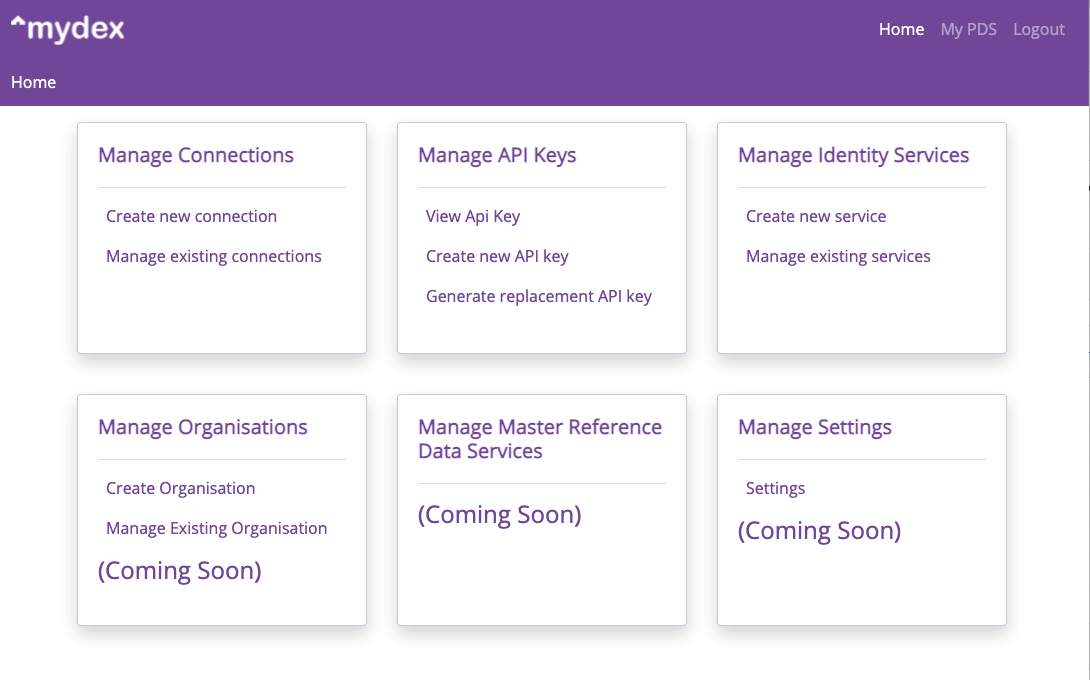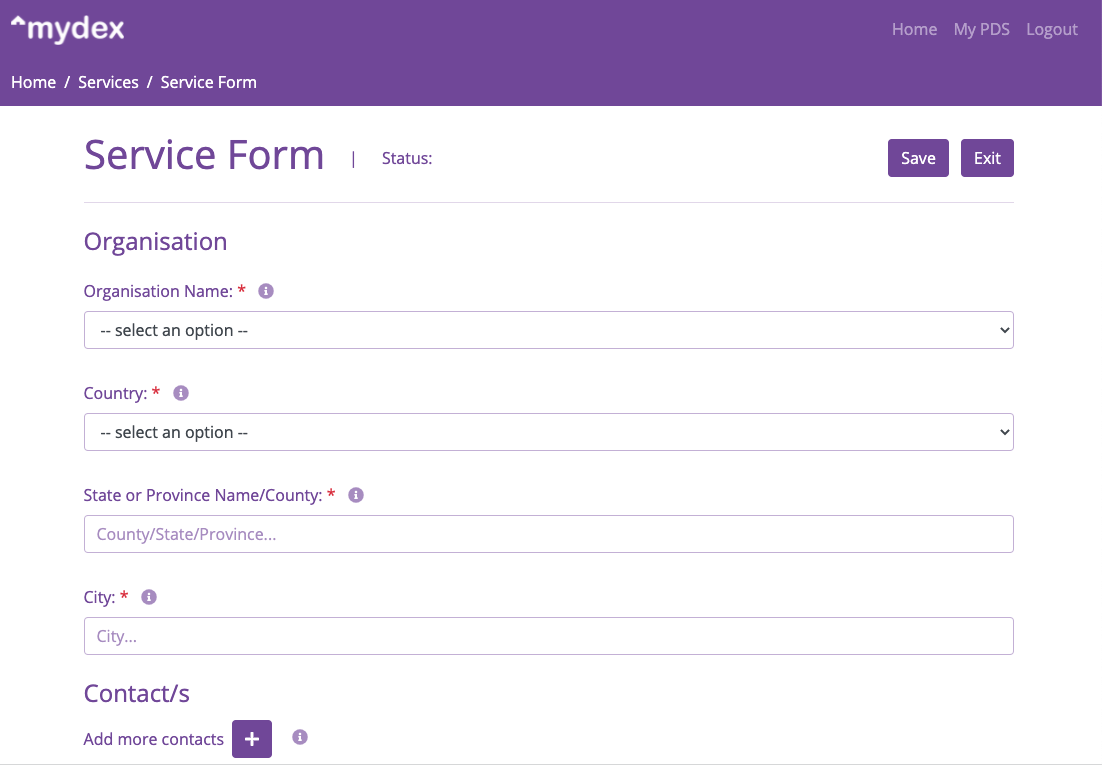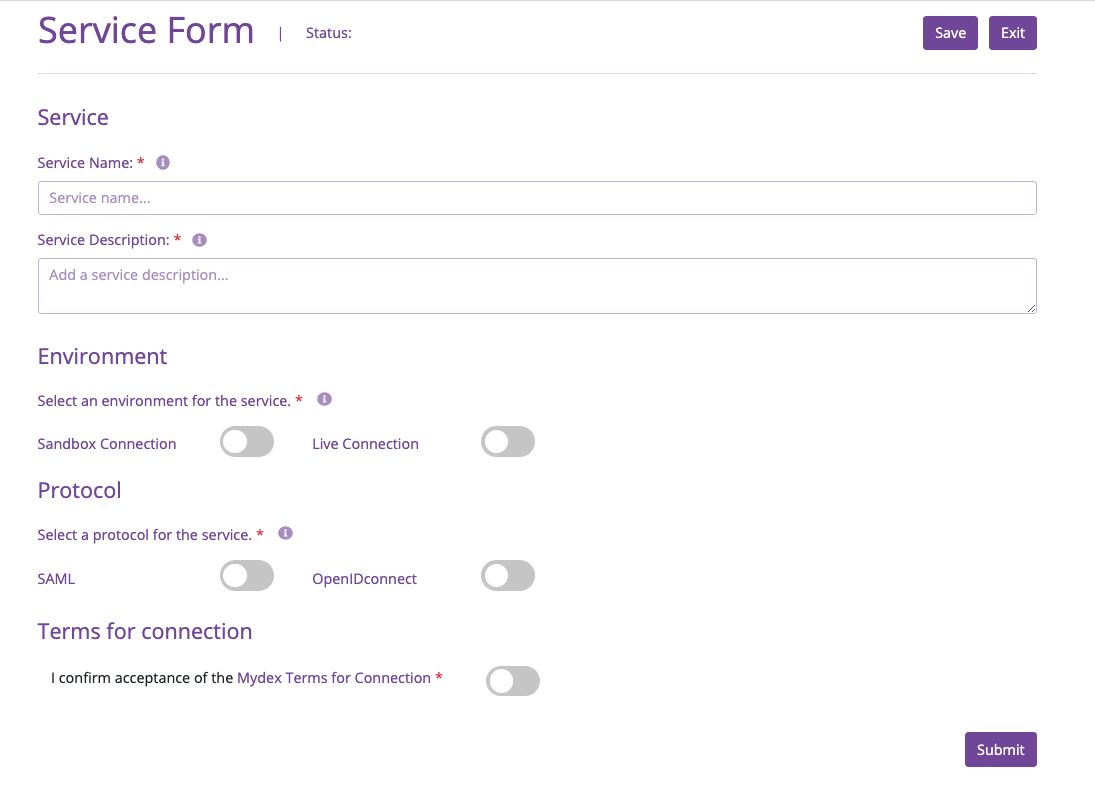Getting Started
Here is a checklist of the things you will need to do to be onboarded onto the Mydex Identity as a Service platform.
- Register for the Mydex Connection Manager web app (it uses Mydex IDaaS Federation OIDC Registration Flow itself). This is where you can set up your own apps and services as relying parties or service providers to use the Mydex Identity services.
-
Set up one or more requests for the services you want to use our identity services. This is done online via a
simple form.
- Currently only OpenID Connect is supported.
- The form has inline help explaining each piece of information required.
- Submit your completed request form to Mydex CIC to review and approve deployment into our Identity Federation initially on our sandbox environment for testing.
- Await confirmation of set up from Mydex CIC, normally within 24 hours.
-
Make the necessary settings and configuration of your application or service to work with our services.
- There are many guides and open source solutions online to allow you to make use of OpenID Connect. Mydex recommends to use tried and tested OIDC libraries that have already been developed for your programming language, if possible. Some examples can also be found in our Developer API Examples Git repository.
- Begin testing with your service and raise any support questions you might have at developersupport@mydex.org.
- Once you are happy you can request promotion of your Sandbox set up to be moved to our live platform services. This will involve you making changes to specific information about your own environment.